osCommerce CE Phoenix
MailBeez works with osCommerce CE Phoenix
The installation is straight forward and can be done in a couple of minutes by following these two steps:
- copy new files
- add extra files
Step 1 - copy new files
If not done yet please download and unzip the installer package (.zip) on your computer: Download
copy following file to your admin-directory
mailbeez.phpcopy following file and folder to your catalog-directory (where your index.php is located)
mailhive (folder)
mailhive.phpStep 2 - add extra files
With copying 2 files you can easily integrate MailBeez into your Store Administration
Please copy
extra files/extras_osc_233x/admin/includes/boxes/customers_mailbeez.php
extra files/extras_osc_phoenix_V1/includes/hooks/admin/siteWide/beezdesk.phpinto the matching locations in your osCommerce CE Phoenix System:
admin/includes/boxes/customers_mailbeez.php
includes/hooks/admin/siteWide/beezdesk.phpOpen the MailBeez System and start exploring!
Run Installation
Just click on the new menu item to open the MailBeez Installer:
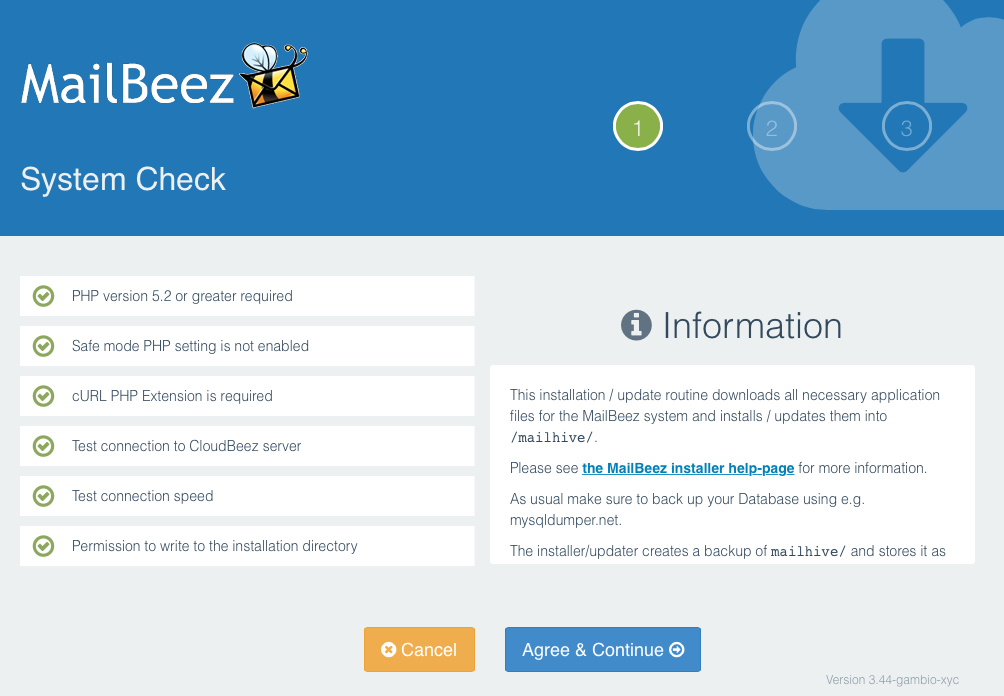
The installer guides you through the process and stops if there are any issues.
Found errors? Think you can improve this documentation?
edit this page