What is MailBeez?
MailBeez is a modular system for the implementation of fully automated after sale email campaigns. Typically installed within 5-15 minutes following some very easy steps, you can be sending out your first emails in no time! For further reading, take a look at the Installation Manual
Here are some examples of what Mailbeez can do:
- Automate product review reminders
- Tempt back & reactivate old customers with personalised coupon offers
- Track and manage customer invoice payments with staggered payment reminder emails
- Email your customers on their Birthday, or even send Season Greetings, all with an embedded personalized coupon code
- Gather store reviews with the Mailbeez TrustPilot.com module
- Initiate customer satisfaction surveys after a defined number of days
Mailbeez sits within your store’s existing admin area in its own separate section. From the Mailbeez dashboard, you can track which emails have been sent, and see how your product review and winback emails are working out!
Seamless integrated with your Store System
The tight, seamless integration of Mailbeez allows the system to access all available data and use these for meaningful actions and reports:
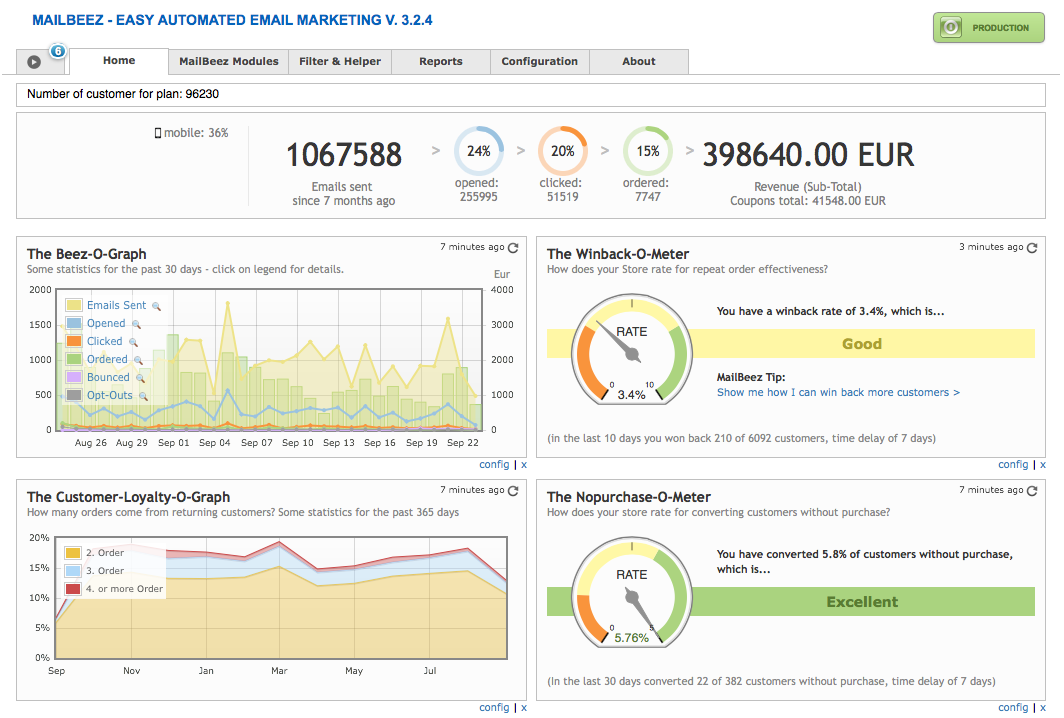
Feature list
Whilst Mailbeez is a feature rich solution right out of the box, like any software, it is under constant development, with new features being added all the time. If you have the time, then please support us with feedback and suggestions.
Easy adoption of your email templates
MailBeez generates emails based on filebased templates which you can customize. There is a global main template defining header and footer content and content templates for each module.
All Pro Subscriptions enhance your System with the visual template editor, so you can easliy adopt your templates from within the MailBeez system! And you don't have to worry about having updates overwriting your changes as all templates will be stored in your database.
Overview
- Google Analytics Integration – track MailBeez in GA
- Activate / deactivate MailBeez
- Secure Cronjob URL – Security Key generated
- CC emails to admin (configure number of emails per MailBeez module)
- check for updates online
The Modules
- Simple Design – based on class extension of mailbeez-class
- Easy to customize
- Templates for HTML and TXT emails
- Common Frame-Template
- Activate / deactivate MailBeez Modules
- Preview HTML / TXT emails
- Send test emails
- List recipients (real time)
- Run manually
- Customers can opt-out (block) based on modules with a unified “unsubscribe link” in email footer
Simulation Mode
- Test your MailBeez Modules
- tracking of Simulation data and restart
Production Mode
- Tracking of sent emails
- Safe to restart sending – sent emails will be skipped
Technical
- Cross Platform Compatible with compatibility layer
- Zen-Cart and CRE Loaded: “drop-in” installation without modifying any files!
Found errors? Think you can improve this documentation?
edit this page